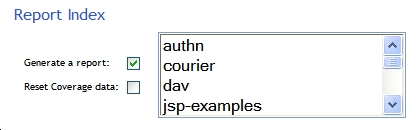QA-helper tool configuration
Introduction
The QA-helper tool talks to instrumented code and generates reports based on metadata files and source code stored locally. In theory, the instrumented code does not have to reside locally or even be associated with Sakai. The tool graphically deskills command line effort and places the GUI within Sakai.
Required reading: Instrumentation from the command line
Prerequisites
- You have instrumented the target Sakai Server (see inst.sh and report.shas examples)
- The metadata file(s) reside in the report directory
- You have condensed source code
- The report directory is seen through a web server.
Configuration Files
Looking under {$SAKAI_HOME}/webapps/QA-helper/WEB-INF/classes you will find two property files.
tool.properties
This file contains a sorted list of all the meta files in the report directory that are selectable in the tool for report generation. The format is metafile without the extension=followed by a comment. The comment is ignored at present.
Example
authn=1 courier=2 dav=3 jsp-examples=4
And viewed in Sakai
To change what you can select add delete or comment out and restart the server. Perhaps it is possible to delete the tool and add again.
conf.properties
The configuration includes information needed to talk to the right host and port for the instrumented code, and understand the location of the report directory, and the part of the URL that is needed to point to to make a Link to a reoprt work from behind a web server.
Example
report_dir=/home/alan/temp/coverage/report src=/home/alan/temp/coverage/src/condensed_trunk host=localhost port=47653 uri=http://kasparov.ic.uva.nl/coverage