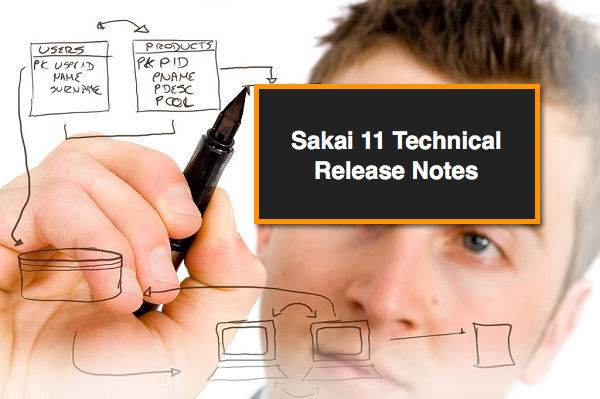Sakai 11 Release Notes
About Sakai
Sakai is a collaboration and learning environment, sometimes referred to as an "LMS" (learning management system). The built-in collaboration tools available in Sakai support the needs of academia and a number of different teaching and learning models. These range from traditional courses with online components such as resource management and forum-based discussion to more advanced online approaches such as flipped classrooms and fully-online teaching.
Sakai also includes dedicated project work sites, which allow organizations and project teams to coordinate project administration, share resources, schedule activities, develop collaborative work products and track progress towards completion. These project collaboration spaces are widely used by student groups, faculty committees, thesis committees, strategic planning teams, re-accreditation teams and others tasked with important projects beyond the classroom.
Technical Notes and Maintenance Release Information
click the picture or here for the technical release notes
above image by https://www.flickr.com/photos/92334668@N07/ under license https://creativecommons.org/licenses/by/2.0/ with modification of text box adding Sakai 11 technical notes
Video
Highlights in the Sakai 11 release include:
Responsive User Interface
The user interface in Sakai 11 has been completely redesigned in order to provide powerful new capabilities and a clean, modern design. The new interface, code-named Morpheus, features a number of functional enhancements framed by a responsive, iframe-less tool structure. This new design provides an optimized user experience on any device, from desktop computers to smartphones. And thanks to improved style sheets, developers can easily modify the Sakai 11 interface to create their own customized skins. Features include:
Mobile-ready navigation
Responsive design optimized for desktop, tablet, and mobile screens
Functional enhancements, including a breadcrumb navigation bar and a simplified process for managing favorites sites
Improved accessibility and screen-reader compatibility
Interface controlled by SASS (Syntactically Awesome Style Sheets)
Incorporates Bootstrap and Font Awesome libraries, making it easier than ever to develop new tools and customize them with well-known libraries.
GradebookNG (New tool)
Designed to provide faster, easier grade-entry capabilities, the Sakai 11 Gradebook is centered around a new spreadsheet-style interface. Fully compatible with legacy Gradebook content, the new Gradebook tool provides a number of functional enhancements, including:
Spreadsheet-style grade entry
Automatic saving / score validation
Individual student Grade Summary screens, with integrated Student Review Mode
Simplified and consolidated Import/Export process
Enhanced statistics for graded items
Flexible display options for final course grades (letter grade, percentage, points)
Improved accessibility
Simplified settings screen
Lessons Tool Enhancements
Thanks to an improved tool interface and a number of functional enhancements, the Lessons tool in Sakai 11 is more powerful and flexible than ever before. Content authoring/presentation is greatly enhanced by the inclusion of new, multi-column layouts. And with a host of additional features, it is easier than ever to develop innovative content, especially student-generated content. These include:
Simplified menu bar with categorized menu items
More concise instruction on the Lessons landing page
New functionality: section breaks and column breaks
New page layout design possibilities (breaking content items into multiple sections and columns)
Multiple ways to add content items on the page
Style settings for column content areas
Enhancements to forum topics
Enhanced student content areas and peer review rubrics
Responsive design
PA System (New tool)
The PA System provides Sakai administrators with the ability to deliver timely alert banners and popups system-wide or to targeted sets of users within their Sakai instance. From simple banners at the top of the interface to fully customizable popup notifications, this system provides system admins with new and powerful ways to keep their users informed. Features include:
Banner alerts, with three different levels of severity:
Low - blue (permanently dismissible)
Medium - yellow (temporarily dismissible)
High - red (not dismissible)
Rich-text popup notifications controlled by customizable css templates
Ability to release banners to all users or to targeted server nodes
Ability to release popups to all users or to targeted sets of users
Timed release options for all PA System alerts
Improved Tests & Quizzes
Online assessments are one of the core features of a learning management system, and in Sakai 11, the Tests & Quizzes tool benefits from a number of enhancements. Using funds raised from the 2014 Sakai Virtual Conference, the Samigo Tests & Quizzes Enhancements Project (STEP) produced a number of new features and improvements, including:
New question type: Image Map
Improved reporting capabilities, including the ability to see all assessment submissions for a student
New side panel that allows students to track question progress in an assessment
Over 30 other enhancements
Contact Us (New tool)
New to Sakai 11, the Contact Us tool provides powerful feedback functionality for every course/project site. By offering up to four different contact pathways within a single form, users can quickly and easily direct their questions/feedback to the correct individual/group. And with one click, the Contact Us tool can send an email to an institution’s helpdesk, with all relevant info automatically included (e.g., site URL, username, browser and version, plugins installed, etc.). Contact pathways include:
"Problem with content?" - sends an email to the site contact or site “maintainer”
"How do I do this?" - sends an email to a specific email address
"I've hit a bug / technical issue" - sends an email to the same specific email address
"Feature suggestion" - sends user to a specific web page
Mathematical Notation
Designed to present mathematics natively, Sakai 11 can now display LaTeX equations as mathematical notation on most pages. Using new LaTeX options, user can simply write LaTeX in an enabled tool and the resulting equation will be displayed beautifully. LaTeX updates include:
Identical output for all browsers and platforms
No images or special browser plugins required
Accessible, with screen-reader compatibility
Scalable font for different text sizes and zoom levels
Calendar Export
By default, it is now possible to publish Sakai calendars. This can be done in one of two ways a) make the calendar publicly accessible (for non-sensitive calendars) or b) privately publish the calendar with a non-guessable URL (for calendars containing sensitive information). The most useful feature of these new options is that students can subscribe to their Home (formerly My Workspace) calendar which contains a collated listing of events from all sites that the student is a member of. Students will be able to subscribe to the sakai calendar URL from their favourite calendaring application. (This is not a snapshot of events as the link is dynamic.)
File Browser (New tool)
The new file browser, which is based on elFinder (http://studio-42.github.io/elFinder/), is used when browsing for files (documents, images, movies etc.) from within the WYSIWYG HTML editor. Compared to the Sakai 10 file browser, it has a much smoother interface and enhanced functionality such as icon view, document preview, file management (copy, paste etc) and view file properties.
Softly Delete Sites
By default, when a site is deleted it is now only actually ‘softly deleted’ and will be recoverable for a period of 30 days (this value is configurable). To recover a site, use the Worksite Setup tool, select “Softly deleted sites” and choose the sites that you wish to restore. System administrators will need to configure the Quartz Job (‘Purge Deleted Sites’) that cleans out the deleted sites.
Message Bundle Manager (New admin tool)
With the Message Bundle Manager, Sakai Administrators can find and edit system message properties, which define UI text for Sakai components in various languages. This feature is off by default. To turn it on, have your administrator add
load.bundles.from.db=true to sakai.properties.
Additional Support for Industry Standards
In Sakai 11, the following standards are now supported (in addition to existing support in 10.x for LTI 1.1, IMS Common Cartridge, and IMS QTI).
IMS Learning Tool Interoperability (LTI) – Sakai is the first LMS with support for LTI 2.0
Experience API (xAPI or Tin Can API)
IMS Content Item - first LMS in the world certified on this standard.
VeriCite and Turnitin pre-packaged in Sakai 11.1
Sakai’s content review (or plagiarism detection) service has been completely revamped for the upcoming release. In Sakai 11.1, content review is no longer an add-on and does not require any additional configuration. This means that you only need to set a few properties in the sakai.properties file to enable your preferred content review service. This work was done in collaboration with Longsight, Oxford, the Universidad Politécnica de Valencia, and VeriCite.
NB: The intention was to get this incorporated in 11 or a maintenance release, but to-date the work is not in Sakai. There are code contributions awaiting approval. Projected completion is for Sakai 12 (2017 Q2 projected release) followed by likely backport into Sakai 11.
Complete Feature Summary
Complete List of Features, Tasks, and Contributions