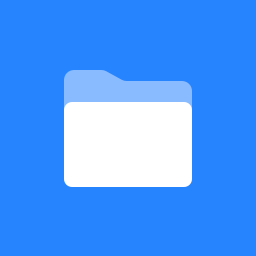 Accessibility Working Group
Accessibility Working Group
Sakai Accessibility Working Group
This is an open forum for the purpose of addressing accessibility issues in Sakai.
This group is currently focused on developing accessibility goals for Sakai, writing developer guidelines, developing accessibility testing protocols, and identifying resources to perform accessibility testing.
- Accessibility Resources Listing
- How People with Disabilities Use the Web
- WAI Resources on Introducing Web Accessibility
- WAI Web Content Accessibility Guidelines 1.0
- WAI Web Content Accessibility Guidelines 2.0
- WAI Authoring Tool Accessibility Guidelines
- WAI ARIA Overview
- Section 508 § 1194.22
- The Fluid Project
Accessibility Working Group's Responsibilities
The Sakai Accessibility Working Group (WG) is responsible for ensuring that the Sakai framework and its tools are accessible to persons with disabilities. For more information about what this means, see below for a description of Web Accessibility and how it relates to Sakai.
Sakai's Accessibility Status
To see the results of Sakai's Accessibility Review, please see the Sakai LMS Current Accessibility page.
Reporting Accessibility Issues
Please feel free to contact Accessibility Team Lead if you have encountered accessibility issues with the Sakai CLE or Apereo OAE. This information is valuable to us and we need your help to understand it. In the email, describe the problem in detail, how you expected the tool or function to perform, and suggested remedy. Someone from the Sakai Accessibility Team will look into the issue and then add it to Jira.
Contact Information
If you have a question about Sakai accessibility that isn't addressed in these pages, please contact:
Accessibility Working Group Leads
- Chris Knapp, chris@knappstrategic.com
Accessibility QA Testing Team Leads
- Chris Knapp, chris@knappstrategic.com
- Jen Bethmann, jbbeth1@ilstu.edu
We monitor the Sakai Development mailing list for accessibility issues found as well as Apereo Slack.
Projects of the Accessibility Working Group
- rA11y Plan (Review Accessibility Plan)
- CKEditor Accessibility Checker
- Sakai Accessibility Help articles
- WAM-A11Y Jira Review Process
- Sakai 22 Accessibility Regression Test Script
To see what else the Accessibility WG is working on, please see the working group's teleconference meeting minutes.
Accessibility Presentations
Sakai Virtual Conference 2017, Update on Sakai Accessibility and WCAG 2 Status
Sakai and Accessibility ANI Office hours presentation on Sakai Accessibility with Matt Clare of Brock University, A11Y chair, and Jeff Pash and Kyle Blythe on the new Sakai Gradebook.
Sakai12 Accessibility Status of Sakai CLE and OAE PowerPoint
Get Involved
Join the Bi-Weekly Sakai Accessibility Teleconference
The Sakai Accessibility Working Group meets by phone every other Friday at 11:00 AM EST. For more information (including notes from past meetings), see the Sakai Accessibility Teleconference Information page.
To participate, go to the Sakai Accessibility Teleconference Meeting Room.
Or join by phone: View Zoom Dial-in numbers and use Meeting ID: 987 1524 1533 and Passcode: 062478
Add the next meeting directly to your calendar.
Request Assistance or Participate
- How to Request Assistance or Participate in the Accessibility Working Group
- Solve an issue. Here's a list of all of the accessibility issues we are currently tracking in the Sakai JIRA
Web Accessibility Evaluations/Testing and Consultation
The Sakai Accessibility Working Group performs accessibility reviews as part of the Sakai release process. Besides performing these reviews, the group is available at any time for answering questions on accessibility and for performing accessibility evaluations/tests to support Sakai development.
Results from Previous Accessibility Reviews
You can find links to results from accessibility reviews performed on previous versions of Sakai on the Past Accessibility Reviews page.
What is Web Accessibility and How Does that Relate to Sakai?
Web Accessibility refers to the usability of a website by people of all abilities. Accessibility can be viewed as one's "ability to access" content and often focuses on individuals with disabilities who use assistive technology. Those with disabilities may include, but are not limited to, persons who are blind or visually impaired, hearing impaired or deaf, have limited dexterity, or have learning or cognitive disabilities. Assistive technology includes any piece of equipment, product or system that is used to improve the functional capacities of people with disabilities. Keyboards, screen readers, and screen magnifiers are commonly used forms of assistive technology.
Many educational institutions have legal requirements or administrative policies in place to make sure the information technologies they produce or purchase have accessible interfaces. Requirements for accessibility vary, but the Web Content Accessibility Guidelines (WCAG) are becoming increasingly adopted in laws and policies by many governments and educational institutions.
How an interface such as Sakai interacts and behaves depends on the way in which it is coded and how it interacts with a web browser. If, during the creation of a user interface, it was not designed to be accessible and tested for accessibility, it is probably not accessible and some users may not be able to access information or perform necessary functions.
For more information, see the disability awareness page.
Archived Pages
archive of past reviews, documents, mandates, etc
Accessibility Working Group Index
Can't find what you are looking for? Try looking in the Accessibility Working Group Index.
