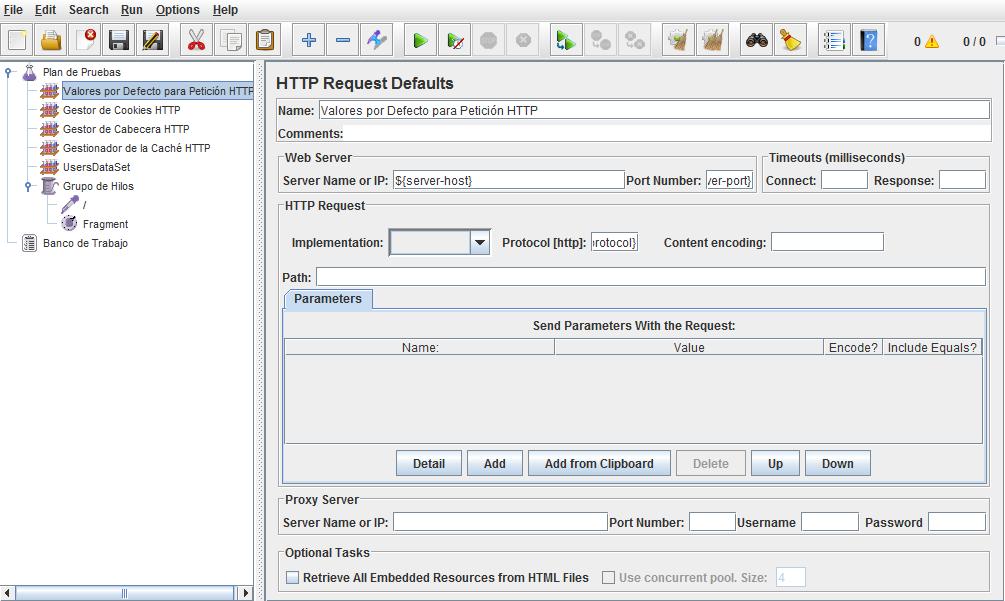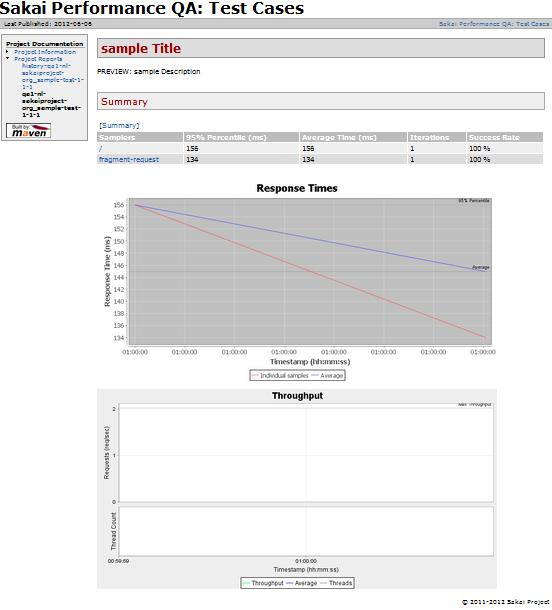Introduction
Now is really easy to create your own test. It taks only 10 minutes !!
You just follow this instructions:
svn co https://source.sakaiproject.org/contrib/qa/tags/testcases-YOUR-FAVOURITE-VERSION mytests --depth=files --force
Now change to the new directory and create your test with maven archetype.
Note: First edit pom.xml and remove all modules section.
mvn archetype:generate -DarchetypeGroupId=org.sakaiproject.qa.plugins -DarchetypeArtifactId=test-archetype
You can choose any groupId or artifactId but we recommend not change groupId.
This generation includes new artifact in a general modules section, you have to move modules section into default profile.
Now compile your new test.
mvn clean install
FInally you need to change the value of test-artifactId property to the new created. This avoid the inclusion of -Dtest-artifactId=xxx on each maven command.
Now you are ready to edit and customize your new test.
mvn test -Pjmeter,edit -Dtest-file=test.jmx
This is the very simplified test generated, and you could run it.
mvn test site -Pjmeter,run
Test results will be published on target/site directory with this format:
By default generated test is configured over qa1-nl.sakaiproject.org as destination server.
To change this modify global.properties file.
Complete description of properties are here.