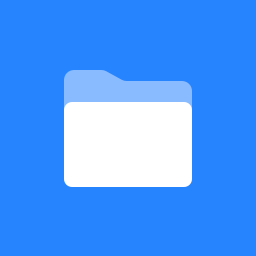 Home
Home
Contrib: SENRG
Project Description
The Sakai Electronic Lab Notebook for Research and Groupwork (SENRG) is intended to act as a replacement for traditional notebooks which are used commonly in pedagogical environments ranging from large lectures to science labs.
Status
The SENRG tool is currently a working prototype which runs in Sakai 2.5.
Architecture
The tool is built in RSF, with ORM provided by Hibernate.
The source for the tool can be found here:
(Maven 2): https://source.edtech.vt.edu:8443/svn/senrg-sakai2.5/
(Maven 1.5): https://source.edtech.vt.edu:8443/svn//senrg/trunk/
Setup
- Make sure that your Sakai environment is set up (http://bugs.sakaiproject.org/confluence/display/BOOT/Development+Environment+Setup+Walkthrough).
- Check out a copy of the Senrg code from https://source.edtech.vt.edu:8443/svn/senrg-sakai2.5/ (assuming that you are using Maven 2) with Subversion.
- Make sure that the Senrg directory that you have checked out is put inside of your Sakai directory.
- Using the command prompt, go into the Senrg directory, and then type "mvn clean install sakai:deploy" to build and deploy just the Senrg tool.
- Start up tomcat.
- Log into Sakai from a web browser.
- Go to a site that you have administrative rights over, and edit the tools for the site (Site Info -> Edit Tools). Check "Senrg Notebook". Click the "Continue" button. Click the "Finish" button.
- The Senrg Notebook tool is now available to the site (and can be found on the menu to the left).
History
Date |
Activities |
|---|---|
Spring 2007 |
Requirements analysis and planning |
Summer 2007 |
Interface prototyping |
September 2007 |
Faculty Stakeholder Meetings |
October 2007 |
Prototype Development Begins |
November 2007 |
Student Usabilities testing |
Spring 2007 |
Development of Additional Features |
April 2007 |
Student field Testing |
June 2008 |
Updated to work in Maven 2 |
July 2008 |
Increased unit testing coverage |
August 2008 |
UI Improvements - Collapsible notebook browser, keyboard-accessible popups |
Project Team
Name |
Institution |
Role |
|---|---|---|
LT, Va. Tech |
Project Lead/Developer |
|
LT, Va. Tech |
Developer |
|
LT, Va. Tech |
Developer |
|
LT, Va. Tech |
Developer (inactive) |
|
LT, Va. Tech |
Designer (inactive) |