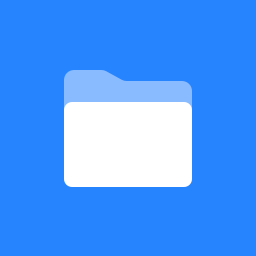 Home
Home
Contrib: Content Viewer
Lead(s): Former user (Deleted) Former user (Deleted)
Description:
The Resources Viewer is a simple tool which displays the contents of selected folders from the Resources tool in a simpler, more user-friendly manner. In particular, it fulfills the requirements of displaying a list of resources together with their descriptions and creating links to Resources content in the left-hand navigation (tool) menu.
Proposed functionality:
Instructors can set up multiple Content Viewer (or Resource Viewer) tools (displaying different folders) for their site. When setting up a Resources Viewer tool, instructors select the folder whose content it displays, enter any text to appear at the top of the page and choose what file information should be displayed (e.g. author, date, size, description). See a screenshot of how it might be used here: resources_viewer_eg.gif
For a student, the Resources Viewer appears as an appropriately named link (e.g. "Week 2 Readings") in the tool menu. Sites using the Resources Viewer might want to hide the Resources tool from students (this would be done using the Page Order tool).
At present (Sakai 2.4), the Resources Viewer does not support the adding, removing, or reordering of content. This must all continue to be done in the Resources tool itself. We hope to add these and other capabilities to later versions of the Resources Viewer. We also hope to make it possible to add other kinds of entities (discussion threads, for example) to a view and to enable interaction with such entities where appropriate.
Source Code:
https://source.sakaiproject.org/contrib/content-viewer/trunk/
Jira:
http://issues.sakaiproject.org/jira/secure/IssueNavigator.jspa?reset=true&mode=hide&pid=10293
History:
Previous work on this tool is documented here.