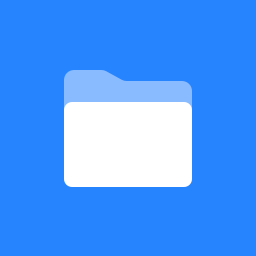 Home
Home
Contrib: Sakai Maps
Lead(s): Former user (Deleted) Former user (Deleted)
Description:
The SakaiMaps tool integrates Google Maps into Sakai and allows users to define and browse points of interest (POI) on the map. Each POI has a name, a short description, a type and optionally a url with more information.
Key features
Users can create and edit their own POIs but can't edit those created by others unless they have sufficient privileges.
POIs are stored in the database on a per-placement basis: different instances of the tool on the same server each have their own collection of POIs.
The site maintainer can define POI types, which are shown in different colors on the map. Users can filter the POIs on the map by type so that only POIs of a certain type are shown.
Maintainers can define up to three different maps (a point and zoom level) that users can navigate to easily.
Future plans
Future plans include integration with the wiki tool: user will be able to select a wiki page as link for a POI.
Sceenshots |
|---|

|
|
|
Maps Tool Installation
The Maps Tool comes in binary or source distribution, the source distribution needs to be build from within the Sakai source tree, the binary distribution can be installed an existing Sakai installation directly.
Prerequisites
This manual assumes that you are familiar with installing, building, and running Sakai. You must be familiar with the concepts in the Sakai installation guide, which can be found at:
Of course, you need a Sakai installation to use this Sakai tool.
Installing from binaries
Downloading the binary package
The latest version of the maps tool binary package can be downloaded from the following locations. The packages are tested on sakai 2.2, sakai 2.3, and sakai 2.4.
Sakai |
version |
Location |
|---|---|---|
2.2/2.3/2.4 |
0.9.3 |
Installing the binary package
The binary version of the tool must be unpacked in the Sakai installation root. We strongly advise you stop Sakai before installing, the tool contains a component that configures at Sakai startup. The maps tool does not require any changes to the Sakai configuration, except for the auto.ddl property enabled on the first run to create the database table, see the #database section for details. Users need to have administrator privileges or the specific Maps Tool administration permissions set to be able to set the Google Maps key in order to use the tool.
Installing from source
Downloading the source
Sakai |
Version |
Location |
|---|
The sakai maps tool depends on the edia-sakai-utils, both the maps tool and the dependent util project can be found at the following locations:
(The source will be added to the Sakai SVN soon. For now, you can download the source in a zip file)
project |
version |
|---|---|
edia-sakai-utils |
|
edia-sakai-maps (repository) |
|
edia-sakai-maps (zip file) |
Running the build
Both projects downloaded above must be placed in the source root of Sakai. If you run an entire build on Sakai, it will automatically be part of that build. But if the source tree has already be build, it can be build individually by running a build in the following order:
- edia-sakai-utils
- edia-sakai-maps
Of course, to do the build the Sakai target needs to be be used:
maven sakai
Maven 1.x and ibiblio
Note: the ibiblio repository has been restructured, and maven 1.x on *nix has trouble understanding the http return code 301 (moved permanently). For that reason, it might be necessary to add the following to the maven.repo.remote property in the build.properties located in the home dir:
Database
Database support
database |
status |
since version |
|---|---|---|
MySQL 5.0 |
Tested |
0.9.0 |
MySQL 4.1 |
Untested |
|
Oracle |
Untested |
|
database installation
The Sakai maps tool makes use of one table, which is mapped by hibernate. Sakai needs to be started with the
auto.ddl=true
set in the sakai.properties on the first run of the maps tool to let hibernate create the required table for you.
Changelog
- 0.9.3 (Fourth beta release)
- UPDATE: added XSL stylesheet to fix warning from xslt view in log
- BUGFIX: Browser caching made it look as if changes to markers weren't taking effect.
- 0.9.2 (Third beta release)
- UPDATE: default image for missing image
- BUGFIX: when viewed or edited markers, tool goes to wrong view on re-entrance.
- 0.9.1 (Second beta release)
- BUGFIX: Javascript problem with up and down buttons on the types admin page
- 0.9.0 (First beta release)
License
The Maps Tool is open source and free to use, it is distributed with a ECL 1.0 license.
Copyright (c) 2007 Edia (www.edia.nl) Licensed under the Educational Community License version 1.0 This Original Work, including software, source code, documents, or other related items, is being provided by the copyright holder(s) subject to the terms of the Educational Community License. By obtaining, using and/or copying this Original Work, you agree that you have read, understand, and will comply with the following terms and conditions of the Educational Community License: Permission to use, copy, modify, merge, publish, distribute, and sublicense this Original Work and its documentation, with or without modification, for any purpose, and without fee or royalty to the copyright holder(s) is hereby granted, provided that you include the following on ALL copies of the Original Work or portions thereof, including modifications or derivatives, that you make: The full text of the Educational Community License in a location viewable to users of the redistributed or derivative work. Any pre-existing intellectual property disclaimers, notices, or terms and conditions. Notice of any changes or modifications to the Original Work, including the date the changes were made. Any modifications of the Original Work must be distributed in such a manner as to avoid any confusion with the Original Work of the copyright holders. THE SOFTWARE IS PROVIDED "AS IS", WITHOUT WARRANTY OF ANY KIND, EXPRESS OR IMPLIED, INCLUDING BUT NOT LIMITED TO THE WARRANTIES OF MERCHANTABILITY, FITNESS FOR A PARTICULAR PURPOSE AND NONINFRINGEMENT. IN NO EVENT SHALL THE AUTHORS OR COPYRIGHT HOLDERS BE LIABLE FOR ANY CLAIM, DAMAGES OR OTHER LIABILITY, WHETHER IN AN ACTION OF CONTRACT, TORT OR OTHERWISE, ARISING FROM, OUT OF OR IN CONNECTION WITH THE SOFTWARE OR THE USE OR OTHER DEALINGS IN THE SOFTWARE. The name and trademarks of copyright holder(s) may NOT be used in advertising or publicity pertaining to the Original or Derivative Works without specific, written prior permission. Title to copyright in the Original Work and any associated documentation will at all times remain with the copyright holders.