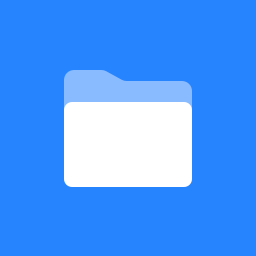 Home
Home
Calendar Summary
Overview
Calendar Summary is a synoptic tool for Sakai that presents a visual summary monthly/weekly view of schedule events in the Home page of My Workspace or other course/project site.
If placed on My Workspace sites, it aggregates schedule events of all published sites the user is member of (except if user is admin).
If placed on course/project sites, it presents only events of that site.
Feel free to send suggestions to ufpuv-suporte@ufp.pt or by using the Calendar Summary JIRA section.
Screenshots
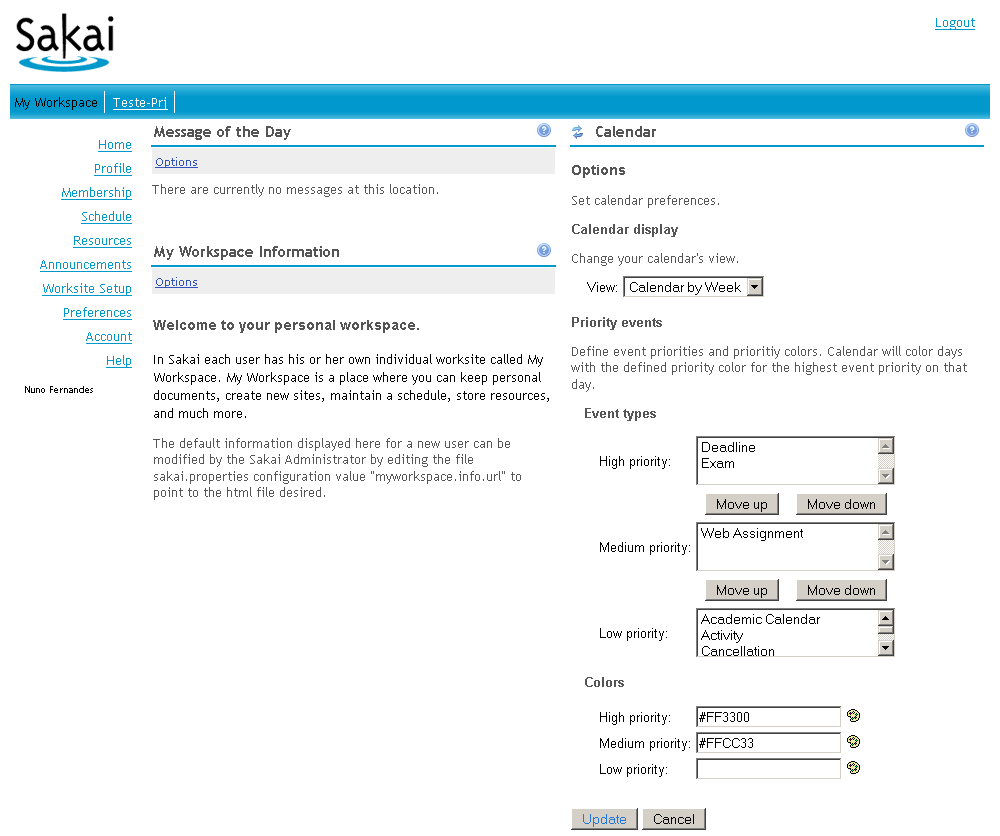
|
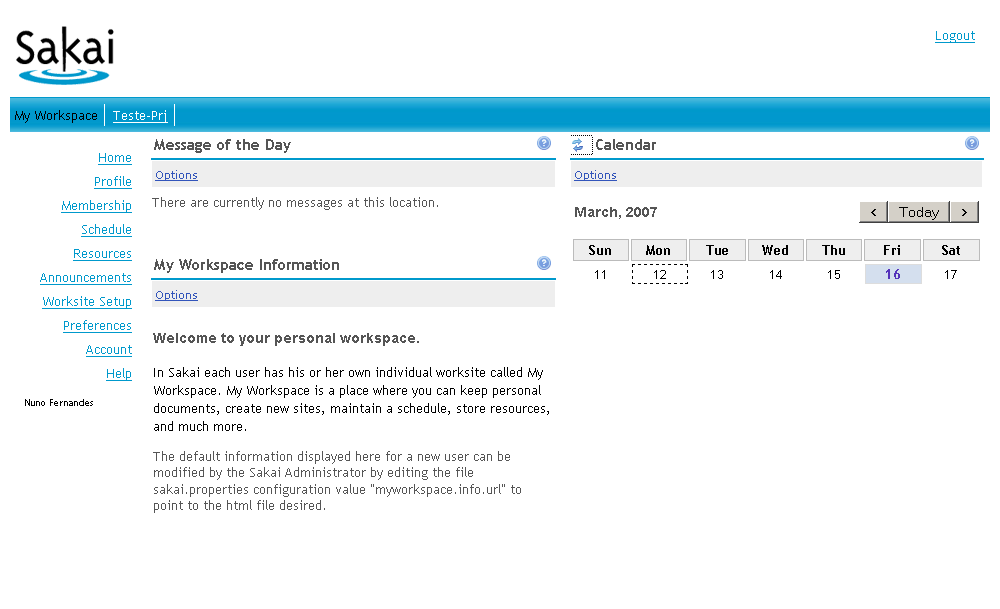
|
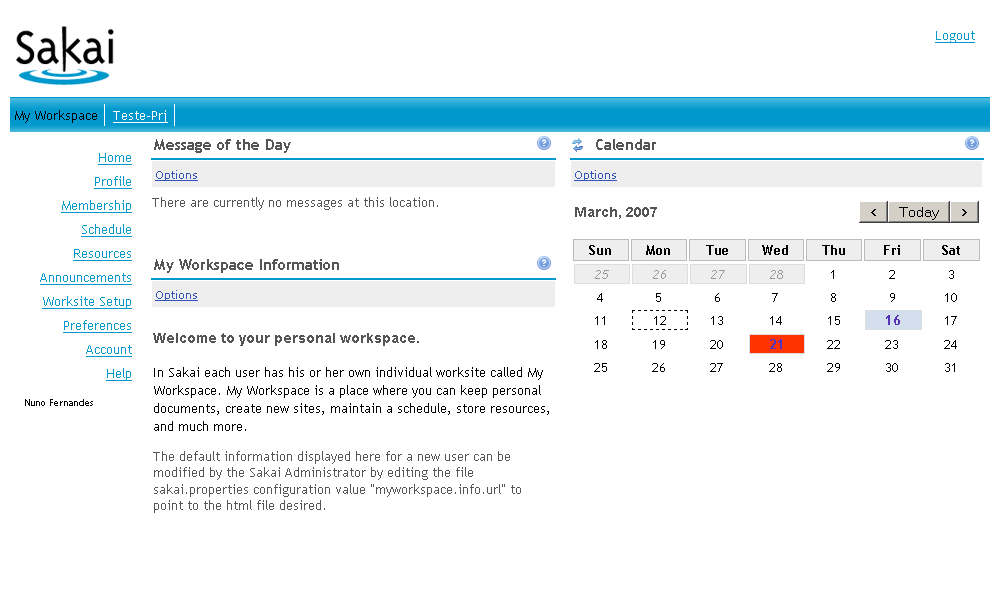
|
|
Options
|
Week view
|
Month view
|
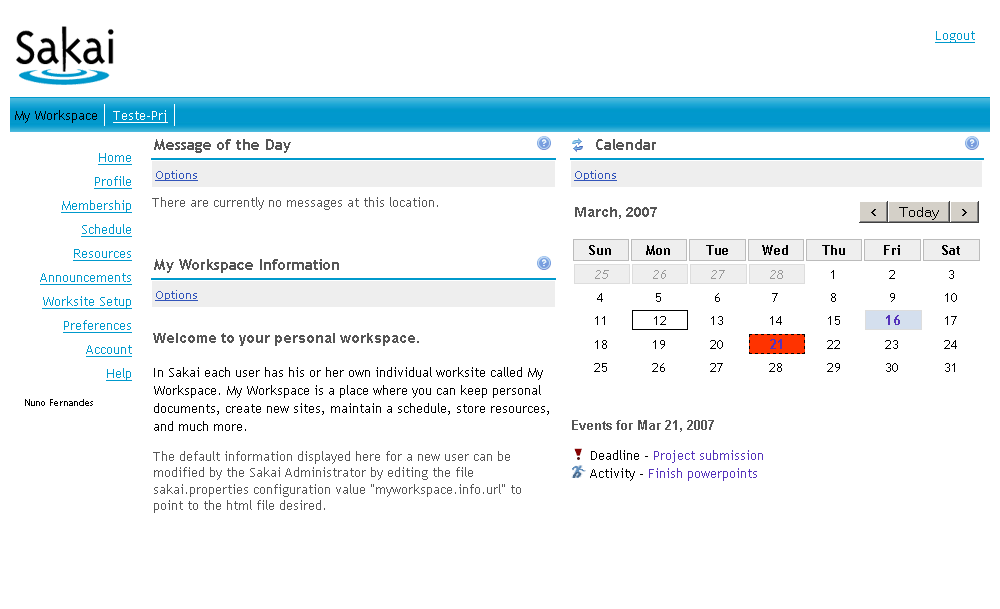
|
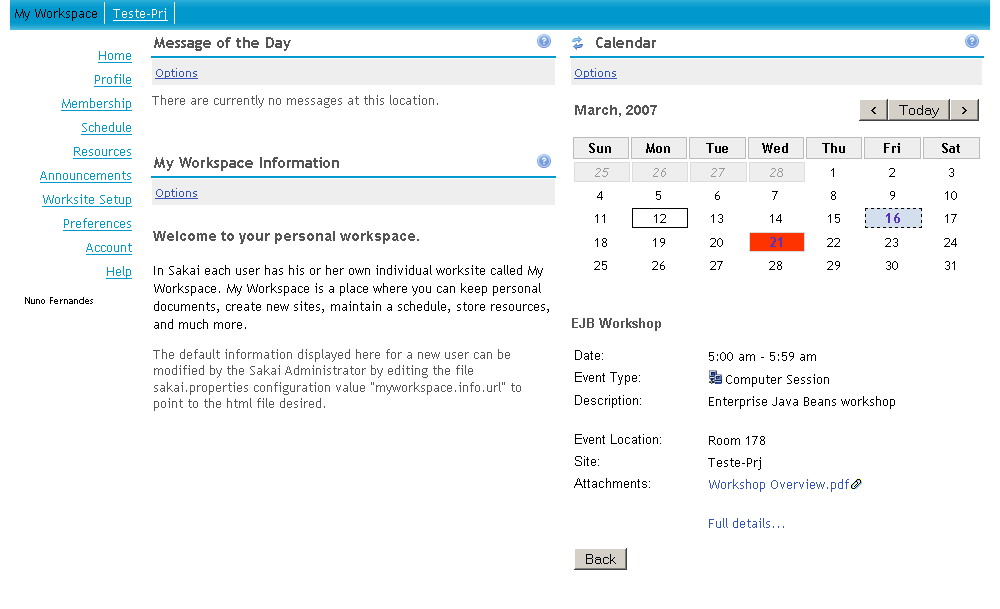
|
|
|
Event list for selected day
|
Event details
|
Configuring the tool
This tool can be configured just like the other synoptic tools ('Recent announcements', 'Recent discussion' and 'Recent Chat'):
- editing the appropriate site template (!user for My Workspace sites) - all new sites of this type will have the configuration specified here;*
- editing the site using the Sites tool in admin My Workspace;
- using the Sakai API
![]() Note: !worksite template is not used anymore so, in order to place the tool under the default Home page created for Course/Project sites, the SiteAction.java file must be custom patched
Note: !worksite template is not used anymore so, in order to place the tool under the default Home page created for Course/Project sites, the SiteAction.java file must be custom patched
The Home page configuration changes as shown in screenshots are:
- Double Column Layout
- Calendar Summary tool with Layout hints: 0,1
Customizing the tool appearance
The calendar appearance can be customized editing the CSS file on the sakai source:
- {sakai_source_folder}/calendar-summary-tool/tool/src/webapp/summary-calendar/css/cal.css
![]() Note: background color defined in the style for a day with activity (.calDayWithActivity) can be overridden by default values or user-defined preferences (see below) [Sakai 2.4 or higher only].
Note: background color defined in the style for a day with activity (.calDayWithActivity) can be overridden by default values or user-defined preferences (see below) [Sakai 2.4 or higher only].
Changes will be applied after redeploying the tool.
Default values
[Sakai 2.4 or higher only] Default values can be specified in sakai.properties.
Example configuration:
# Calendar view (week or month)
# Default: month
calendarSummary.viewMode = week
# Calendar day background color (as hexadecimal value).
# Default: background-color in tool CSS (.calDayWithActivity) for all priorities
calendarSummary.highPriorityColor = #FF0000
calendarSummary.mediumPriorityColor = #00FF00
calendarSummary.lowPriorityColor = #0000FF
# Define priorities for calendar events
# Default: all events as low priority
# Note: no need to specify all events, neither all priorities (high, medium, low)
calendarSummary.highPriorityEvents.count=2
calendarSummary.highPriorityEvents.1 = Deadline
calendarSummary.highPriorityEvents.2 = Exam
calendarSummary.mediumPriorityEvents.count=1
calendarSummary.mediumPriorityEvents.1 = Web Assignment
# All calendar events not specified in high and medium priority lists are treated as low priority. So, there is no need to specify low priority events
# calendarSummary.lowPriorityEvents.count=1
# calendarSummary.lowPriorityEvents.1 = Activity
Configuration processing order
Tool display configuration is processed in the following order:
- If user configured options exist (in tool Options menu), use these
- If (1) are not set, use default options specified in
sakai.properties(as above) - If (1) and (2) are not set, use the following defaults:
- Calendar view: month
- Calendar events priorities: all as low priority
- Calendar day background color: the
background-colorCSS property specified in tool's CSS
Available events
The following list reflects current Schedule tool events:
- Academic Calendar
- Activity
- Cancellation
- Class section - Discussion
- Class section - Lab
- Class section - Lecture
- Class section - Small Group
- Class session
- Computer Session
- Deadline
- Exam
- Meeting
- Multidisciplinary Conference
- Quiz
- Special event
- Web Assignment
Download
For Sakai 2.2.x or higher, tool is already installed.
For Sakai 2.1.x, source can be checked out from the UFP contrib space as well as a prepared zip file (fewer features).
Bug report
Bug reports and feature requests can be submitted to the Calendar Summary JIRA section.