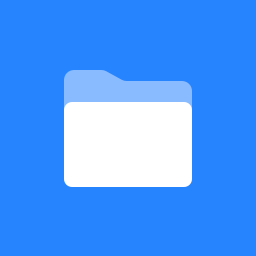 Home
Home
Contrib: SakaiAdminX
Description:
SakaiAdminX is a web application that seeks to simplify and ease Sakai administrative tasks.
Using SakaiAdminX you can:
- create and delete sites (either blank or based on templates)
- edit sites (title, skin, site icon, type, contact details etc)
- add and remove users with different degrees of permissions
- search for users
- manage people that have 'admin' or 'helpdesk' access to all sites.
SakaiAdminX introduces more levels of administrative permissions to Sakai which allows a single Sakai environment to be used for multiple institutions or clients. This is achieved through the concept of 'clients', where each client has a set of sites attached to it - with their own branding/look and feel. Each client also has its own admin/helpdesk users who have access to all sites attached to that client.
You also get a helpdesk user, which has access to all sites like an admin user and you assign users to be helpdesk users giving them access to all sites, much like the admin user works in Sakai at present.
The main function of SakaiAdminX revolves around the 'Site Profile'. This is a place where all editing of the site takes place, ie title, skin, icon, contact details, as well as adding and removing users. All done with far less clicks than the existing Sakai interfaces, and all done on the one screen. The Site Profile is easily extensible, so if you need additional functionality, just plug it in!
SakaiAdminX can also be deployed separate to Sakai itself, or sitting alongside the rest of the Sakai webapps as it makes use of a vastly extended set of webservices written for Sakai.
SakaiAdminX includes a single sign on from SakaiAdminX to your existing Sakai installation, and can be CASified easily (instructions included).
This tool is no longer supported
Due to time constraints, I am unable to continue support for this application. If you are interested in developing or enhancing this application, please get in touch.
That said, SakaiAdminX is completely web service based so will continue to work with the current set of web services in Sakai 2.5, 2.6, 2.7 and 2.8.
Contributor(s):
Former user (Deleted) (Centre for e-Science, Lancaster University, UK)
How to get it
Grab the code from SVN: https://source.sakaiproject.org/contrib/sakaiadminx
I recommend you check-out trunk. It has the latest code and bugfixes and is generally very stable. Down the track there will be packaged releases. Also, please read the Installation Guide below as it takes you through step-by-step how to get it all up and running. It's essential reading.
More information
- Installation Guide
- Using SakaiAdminX
- Skinning SakaiAdminX
- Administrator's Guide
- Additional customisations for a complete integration
SakaiAdminX module status
Feature |
Completed |
|---|---|
Create/delete sites |
|
Site deletion |
|
Site profile |
|
Edit site title |
|
Edit site skin |
|
Edit site icon (image in top left hand corner above the tool list) |
|
Edit contact details for site |
|
Edit site description incl support for rich text |
|
Add/remove client-admin users |
|
Add/remove client-helpdesk users |
|
Add/remove super-admin users |
|
Add/remove super-helpdesk users |
|
Create/delete users |
|
Query users |
|
SQL ddl for installation |
|
Quartz bundle to complement admin/helpdesk and client services |
|
CAS instructions |
|
Internationalisation (ie resource bundles) |
|
Taglib builds under Maven2 |
|
Webapp builds under Maven2 |
|
RESTful url to export site list for given user |
|
Batch create sites |
|
Checkbox to copy resources from the template when creating sites |
|
Checkbox to copy users from the template when creating sites |
|
Add support for teaching assistant role |
|
key to feature list
Icon |
Definition |
|---|---|
|
complete! |
|
in progress |
|
on the list but not started yet |
|
requested |
Extending SakaiAdminX
SakaiAdminX is built to be modular and as such it is very simple to add additional functionality. An SIS Integration is very simple - for instance, if your SIS can be searched for unit codes via a webservice say, you could add these unitcodes to the site (additional DB table required but again, very simple), and then have a quartz script to run over the DB table and communicate with your SIS updating the site list as required. This could easily slot in the Site Profile.
Note: This particular integration has already been done for another implementation so if you would like more information, or would like this SIS module created for you, contact the author of SakaiAdminX: Former user (Deleted).
Whats the X for?
The X in SakaiAdminX is for eXternal - that is, it doesn't need to run in Sakai - its a complete external administration utility for Sakai. Once you get it configured, you'll never need to do anything in the Admin Workspace or in any Sites/Realms tool in Sakai (ever again)!
Who is using it?
- Lancaster University, UK
- OpenSourceForEnterprise - a UK based e-training company
If you are using SakaiAdminX, let us know and we'll put you on the list!
Screenshots |
|
|---|---|

|

|
|
Add a user
|
Create a site
|

|

|
|
Create a user account
|
Data management: add new category
|

|

|
|
Data management: add new item
|
Data management: edit an item
|

|

|
|
Delete a site
|
Delete a user account
|

|

|
|
Editing a property of a site
|
Login (in-place)
|

|

|
|
Manage admin/helpdesk users
|
Manage SakaiAdminX's internal data
|

|

|
|
Query a user
|
Site list: admin/helpdesk
|

|

|
|
Site list: normal user
|
Site list: search
|

|

|
|
Site profile
|
Upload a list of participants
|