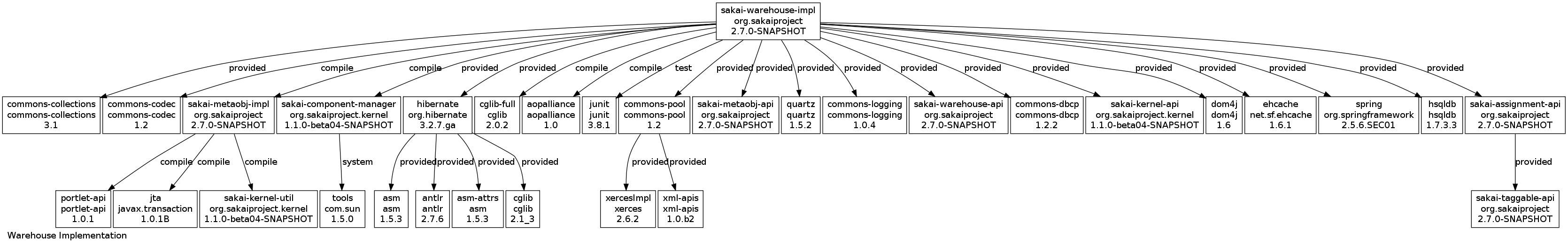Graphing dependencies in Sakai code
It is possible with the command mvn depgraph:depgraph at the top level of the source code for a Sakai tag to produce a series of images for the dependencies in projects.
Note: First the master/pom.xml needs to be modified to add an extra plugin repository and plugin in the build.
Example image
Plugin Description:Can be used to draw a dependency graph from the project, the mojo is executed in. It traverses all dependencies and creates a graph using Graphviz. It draws a dependency graph just for your project. For a simple POM with no submodules, it draws a graph of all dependencies (including transitive ones) below it. For a POM with submodules, goes into each leaf POM and generates a separate graph for it.
Installation
Assuming you have downloaded the source code of Sakai then edit the master/pom.xml to add the plugin repository and plugin.
Just before the </pluginRepositories> tag add the EL4 repository
<pluginRepository> <id>elca-services</id> <url>http://el4.elca-services.ch/el4j/maven2repository</url> <releases> <enabled>true</enabled> </releases> </pluginRepository>
Just before the </plugins> </build> tags add the plugin and version
<plugin> <groupId>ch.elca.el4j.maven.plugins</groupId> <artifactId>maven-depgraph-plugin</artifactId> <version>1.8.1</version> </plugin>