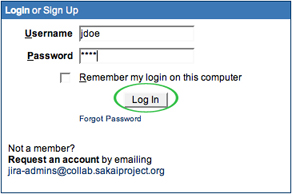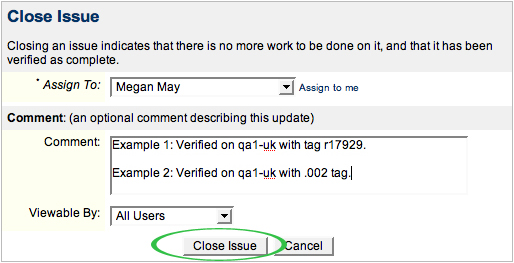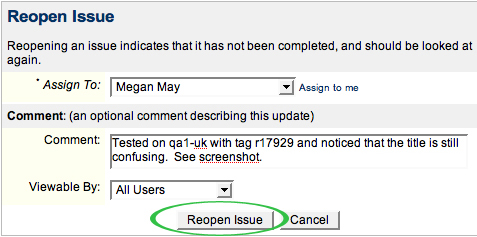...
You can browse issues without creating a JIRA account, but you cannot contribute to the community. If you do not yet have a JIRA account, click the 'Sign-up for an account' link above the 'Login' button. Otherwise, enter your user name and password and click 'Log In'.
| Wiki Markup | ||
|---|---|---|
| Align | ||
| ||
How do I file a bug report? or How do I open a new JIRA ticket for an issue that I've found?
...
Make comments on your issue by clicking the 'Comment' link.
| Wiki Markup | ||
|---|---|---|
| Align | ||
| ||
I have verified that an issue has been fixed. How should I close the ticket?
...
6. Click the 'Close Issue' button to complete the issue closing process.
| Wiki Markup | ||
|---|---|---|
| Align | ||
| ||
After testing an issue, I have found that it has not been fixed. How do I reopen a JIRA ticket?
...
4. Click 'Reopen Issue' to complete the issue reopening process.
| Wiki Markup | ||
|---|---|---|
| Align | ||
| ||
How do I generate unicode (non-roman) characters?
...
1) Go to Google's Language Tools at http://www.google.com/language_tools?hl=en
2) Type "Helo"
3) Select "Translate English to Chinese (Simplified) Beta
4) Cut-n-Past the translated text into Sakai as appropriate
| Wiki Markup | ||
|---|---|---|
| Align | ||
| ||
Configurations for testing Sakai.
...
- log in as admin/admin (or with appropriate pw)
- Use Sites tool and search on site id (ie, c0c7d943-e0c7-49e5-8086-7154988740ef)
- Click 'Pages' button
- Click 'New Page' link
- Enter in tool name (ie, 'Roster') in title field and click 'Tools' button
- Click 'New tool' link
Choose tool and click 'Save' button
Wiki Markup Align align center
How do I add multiple users for testing purposes
...
student0001
student0002
student0010
student0011
etc.
instructor
instructor1
| Wiki Markup | ||
|---|---|---|
| Align | ||
| ||