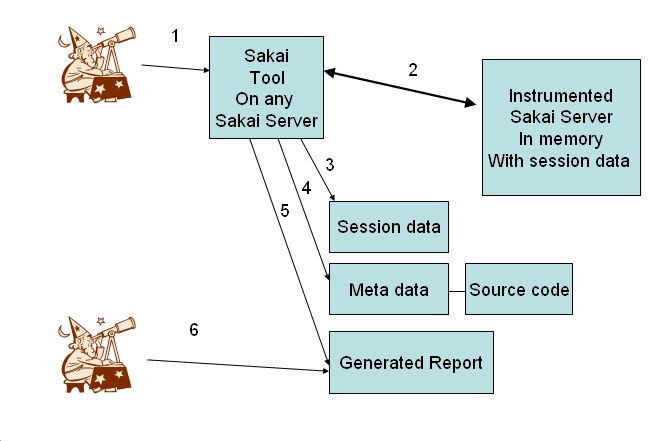Introduction
Workflow
...
Collaboration Diagram
Players
(a) User that requests actions such as generation of reports
(b) A Sakai Server with the QA-helper tool
(c) Emma Instrumented code, which listens at a port. Note the instrumented server is not necessarily the same as the one that contains the Sakai tool
(d) Session data stored in a local file
(e) Meta data that explains the structure of the classes to be reported
(f) Source Code for generation of listings in the report
(g) Generated Report
Resetting of session
1. User logins and uses QA-helper tool to request resetting of session data as visually explained in the Walk through.
2. Tool via the Emma libraries talks over the Internet with instrumented code and resets in memory session in format.
3. Tool deletes local file that has previously stored session information in.
Generation of report
1. User logins and uses QA-helper tool to request generation of a report for a given set of meta information as visually explained in the Walk through.
2. Tool via the Emma libraries talks over the Internet with instrumented code and collects current session information
3. Tool merges session information into local session file
4. The meta information and relevant source files are read to help with report generation
5. Report generated on the local file system and is viewable through a Web server
6. Some time later the user reads the report